Act Fast: Microsoft Windows Issues Critical Vulnerability Warning
Microsoft has recently issued a crucial warning to all Windows users about a severe vulnerability that could potentially compromise the security of their PCs. The tech giant has identified a critical flaw that malicious actors could exploit to gain unauthorized access to users’ systems. It is imperative that Windows users take immediate action to protect their devices and personal information.
Update Your PC Now: Time is Running Out
With the clock ticking, Windows users must act swiftly to update their operating systems before cybercriminals exploit this vulnerability. Microsoft has released a security patch to address the issue, and users are advised to install it immediately. Failure to update your PC could leave it susceptible to cyberattacks, putting your sensitive data at risk. Remember, it only takes a few minutes to update your system and ensure its security.
72-Hour Deadline: Urgent Action Required for Windows Users
Time is of the essence, as Microsoft has given Windows users a 72-hour deadline to update their PCs. The severity of this vulnerability cannot be overstated, and the consequences of ignoring this warning could be dire. Cyber threats are constantly evolving, and it is crucial for users to stay one step ahead by promptly addressing security concerns. Don’t wait until it’s too late – act now to safeguard your computer and personal information.
Stay Protected: How to Secure Your PC from the Latest Threat
To protect your PC from the looming security threat, follow these essential steps:
- Follow ISA/IEC-62443-2-3 over OT: Ensure to review the update management procedures before acting on Control Systems
- Update Your Operating System: Install the latest security patch released by Microsoft.
- Enable Automatic Updates over IT devices: Ensure that your PC automatically receives and installs updates.
- Use Antivirus Software: Deploy reliable antivirus software to detect and prevent malware attacks.
- Practice Safe Browsing Habits: Avoid clicking on suspicious links or downloading unknown files.
- Regularly Back Up Your Data: Create backups of your important files to mitigate potential data loss in case of an attack.
Don’t Delay: Microsoft Warns of High-Risk Security Flaw
Microsoft is ringing the alarm bells about a high-risk security flaw on Windows that requires immediate attention. The consequences of neglecting this warning could be catastrophic, leading to data breaches, identity theft, and other serious cybercrime. By heeding Microsoft’s advice and taking proactive steps to secure your PC, you can minimize the risk of falling victim to malicious attacks.
In conclusion, the clock is ticking for Windows users to address the critical vulnerability identified by Microsoft. By acting swiftly and updating your PC within the next 72 hours, you can significantly reduce the risk of falling prey to cyber threats. Stay vigilant, stay informed, and prioritize the security of your devices and personal data to mitigate the ever-present dangers of the digital landscape.
Don't forget to subscribe to OT Connect Newsletter - The News That Matters. A good balance between informative, valuable information and solutions with less than 20% of marketing content.


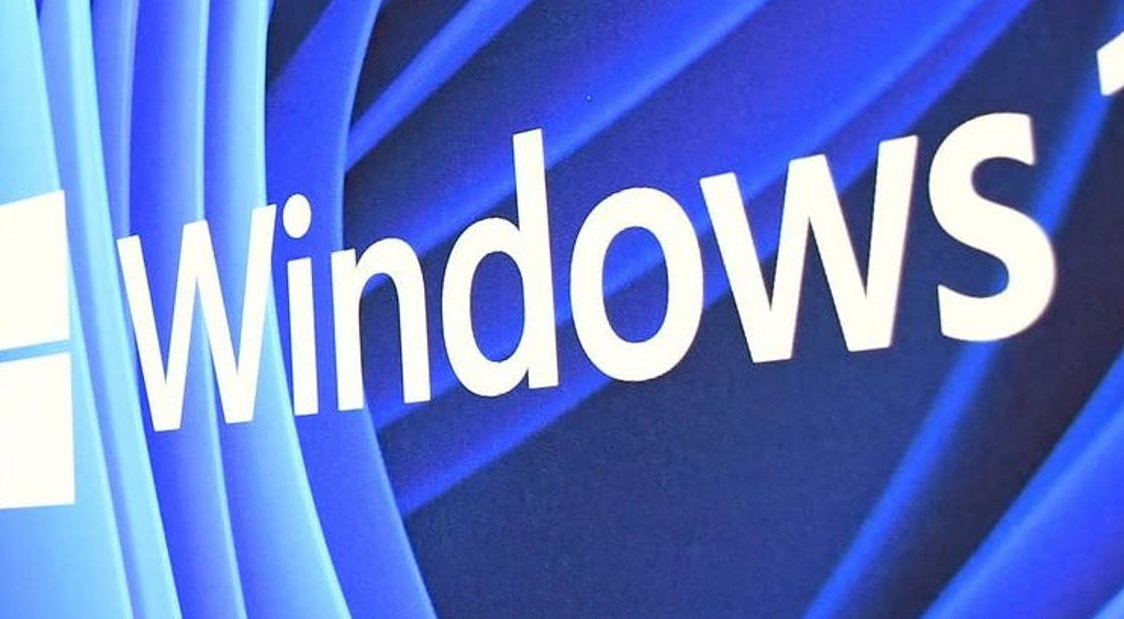

Get Involved & Participate!
Comments