WiseSecurity Shield
Summary: From WisePlant we take security, confidentiality, and privacy consistently in each of the applications and activities we develop. Below we provide security information that every visiting user, registered or not, should know to obtain optimal and appropriate use of our platform and services.
We are using google online translation services from English to other languages. The translation to other languages might not be accurate and may have been mistaken. Additionally, some words should not be translated. This is provided only to users who cannot read English.
Introduction
![]()
Committed to the security of our customers and as part of the policy of information security, confidentiality, and security against social engineering, from WisePlant we adopt the policy of not disclosing information of our customers, not even their names. Customer information is provided only with prior authorization and in the form of references. We do not advertise to our customers.
User Accounts: security and clever use of the user account
Visitors without login in or without registering
Visitors are all those users who visit the Web and access the publicly available contents without logging in or without being registered. The availability of information in a public manner does not exempt visitors from respecting intellectual property rights (see below).
Use of User account (Registered Users)
They are visitors who have a user account on the Web and have logged in (login). The WiseSecurity Shield security system incorporates the following policies (some):
- The system allows a single user session (does not accept concurrent sessions).
- User accounts are for personal use and cannot be shared.
- We use 2FA/MFA login options depending on the user profile.
- The security system carries an offense indicator for each visitor or user connected.
- Failed logins increase the level of offense and will be blocked.
- In case you have forgotten your access key, use the recover password option.
OTConnet News Service (Newsletter)
The email news service (Newsletter) requires a double authorization subscription. We are extremely committed not to making spam deliveries.
- The OTC news service requires users to approve their registration twice, including WiseGroup officials or employees.
- The OTC news service subscription list is not shared, under any circumstances.
- They can subscribe to the news service without having a user account on our platform.
Notification of Events and Other System Activities
When the user is developing activities on the Web, the system may or may not send notifications and messages via e-mail. Some of these notifications may be configurable, while others will not. The system will attempt to send certain notifications regardless of the notification settings in the WISE Community profile.
- WISE Community notifications are configurable.
- Registered users can schedule event and course alerts.
- Toast notifications are not configurable.
Web Browsers and Recommended Web Clients
Recommended Web Browsers
- We recommend using Microsoft Edge, Google Chrome, Mozilla Firefox, and Opera.
- Other supported browsers can also be used.
- Cell phones, tablets and mobile devices are accepted but with limited functionalities.
We do not recommend the use of browsers that block and avoid being tracked by social networks and other search engines. We know that your privacy is important, and we agree with it. For that same reason, we don’t use Google Captcha (Google uses it to track your activities). However, many of these browsers employ tools that conflict with security tools and end up blocking your user account. We recommend using VPN services instead of these types of browsers.
Virtual Meetings
From WisePlant Group LLC, we use three corporate tools for conducting virtual meetings between two or more people. This includes events, courses, conferences, congresses, seminars and business meetings. Events that are published in the User Community and organized by third parties or in conjunction with third parties may use other tools and technologies.
- Microsoft Teams
- DialPad (Formerly Uber Conference)
- Proprietary system embedded into our website.
Applications available con the Web
User Account
A valid active user account is required to access the following applications available on the Web. The user account will have minimum requirements to function and be active.
Academic Campus and Digital Library
![]() The academic campus is available only to registered users on the Web. To attend academic activities, you must be enrolled. If you are not enrolled, you will not be able to access the exclusive material for registered and enrolled users. Most of the material available on the Academic Campus is protected by intellectual property laws. The digital library contains several types of material, from educational technical content, books, standards, presentations, seminars, articles, manuals, data sheets, videos among many others. While some of the items may become publicly available to visitors, the vast majority require the visitor to have an active user account.
The academic campus is available only to registered users on the Web. To attend academic activities, you must be enrolled. If you are not enrolled, you will not be able to access the exclusive material for registered and enrolled users. Most of the material available on the Academic Campus is protected by intellectual property laws. The digital library contains several types of material, from educational technical content, books, standards, presentations, seminars, articles, manuals, data sheets, videos among many others. While some of the items may become publicly available to visitors, the vast majority require the visitor to have an active user account.
WISE Community
The WISE professional community requires the registered user with an active account on the platform to complete 100% of their profile information in order to interact with other professionals in the community, create friends, participate in technical forums and other functionalities.
Commercial Activities
It consists of any type of business activity with WisePlant Group LLC, including some of those listed below. An active user account is required to access these modules.
- Access price sheets.
- Receive formal quotes.
- Manage purchase orders.
- Make payments.
Events, seminars, and others.
Development of several types of events within the platform, this includes training courses. Some events are available and can be followed by unregistered users, however, to interact with the functionalities of the system they require that they have a user account.
Technical Support
Technical support is available to visitors without the need to have a user account created on the system and without logging in. It may be that this is part of the problem for which they need to contact technical support.
Q&A Forums
While the questions and answers are visible to the entire public including unregistered visitors, to comment and make some kind of contribution they must have a user account in the system and log in.
Website Security
Bot Security System
![]() The WiseSecurity Shield security system provides various mechanisms for classifying and protecting against bot access within our website. Some of these mechanisms are listed below.
The WiseSecurity Shield security system provides various mechanisms for classifying and protecting against bot access within our website. Some of these mechanisms are listed below.
- The IP addresses of all access to the Web are qualified with a reputation system.
- Security technology against login BOTs.
- We detect and block test BOTs.
- We block all behavioral BOTs and unidentified agents.
Malware Security System
![]() Our WiseSecurity Shield security system is monitoring all Web sample applications in real time. Additionally, we have a McAfee service that certifies that our site is free of malware, adware, and others.
Our WiseSecurity Shield security system is monitoring all Web sample applications in real time. Additionally, we have a McAfee service that certifies that our site is free of malware, adware, and others.
- Daily scanning is performed with our own WiseSecurity Shield Pro system.
- WiseSecurity Shield Pro runs daily scans.
- Real-time monitoring with WiseSecurity Shield Pro Firewall.
- Real-time monitoring with Firewall from our hosting provider, GoDaddy.
Intellectual Property
![]() Much of the information that is publicly available to any visitor, take into consideration that it may be subject to copyright and be protected by intellectual property laws, both of WisePlant Group LLC and its own holders, business partners, represented companies and/or partners. DMCA Protected.
Much of the information that is publicly available to any visitor, take into consideration that it may be subject to copyright and be protected by intellectual property laws, both of WisePlant Group LLC and its own holders, business partners, represented companies and/or partners. DMCA Protected.
Copying content from our site is restricted and not permitted. The material that is available for download must be managed through the corresponding forms. At the time of downloading the contents, the corresponding auditable records are made.
Payment Systems
Payment Gateways
At WisePlant Group LLC, we use various payment gateways. The default payment gateway to use is Stripe. The other payment gateways are available only upon express request and must be indicated on the invoice officially issued by WisePlant Group LLC or have been coordinated by authorized personnel of the management of WisePlant Group LLC.
- Bank Transfers.
- Debit and Credit cards with various gateways (Stripe, optionally with PayPal, Braintree, Checkout)
- Digital wallets with Crypto Bitcoins on request.
Payment Security
 At WisePlant Group LLC, we employ secure and certified systems to receive payments from our customers. We do not request or accept credit card information by any other means or mechanisms that is not certified and secure. Never will an official of WisePlant Group LLC ask you for credit card information by email.
At WisePlant Group LLC, we employ secure and certified systems to receive payments from our customers. We do not request or accept credit card information by any other means or mechanisms that is not certified and secure. Never will an official of WisePlant Group LLC ask you for credit card information by email.
Document Control
| Date | Reviewer | Observations |
| Feb 2018 | Monica Lopez | Initial publication and release of the new policy |
| Feb 2021 | Monica Lopez | Minor changes and updates |
| Oct 2023 | Maximillian Kon | Minor changes and updates on list of systems |