The official ISA/IEC-62443 IC32, IC33, IC34 and IC37 professional training and certification courses use a real physical laboratory with equipment connected in a small network, simulating a control system. Each of the participants of the course will be able to enter remotely to each of the designated machines, to carry out the practical exercises in class. To do this, participants must have a laptop or notebook computer with TeamViewer software installed. We recommend installing TeamViewer from the Microsoft Store (instead of the official TeamViewer website). For more information on the software visit https://www.teamviewer.com/
The instructor will provide you with a username and password to connect to the Remote Lab using the TeamViewer software.
Download the Software at the following link https://www.teamviewer.com/en-us/download/previous-versions/
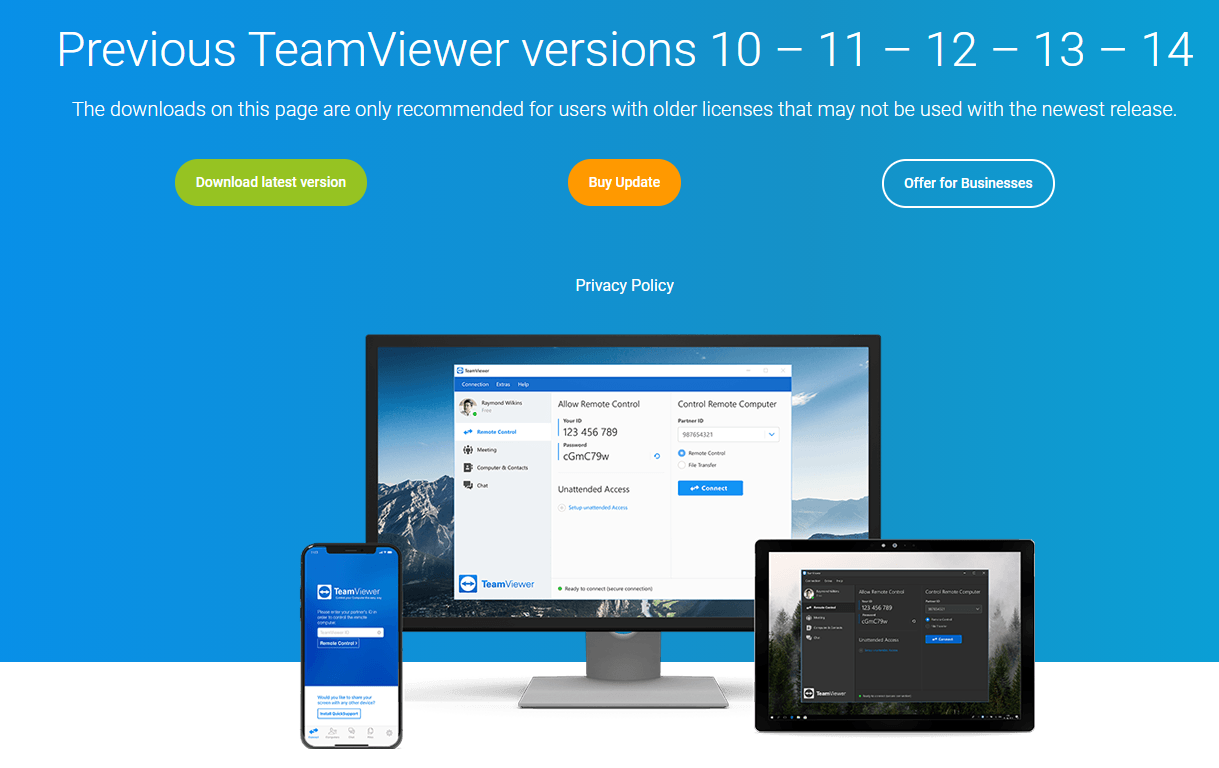
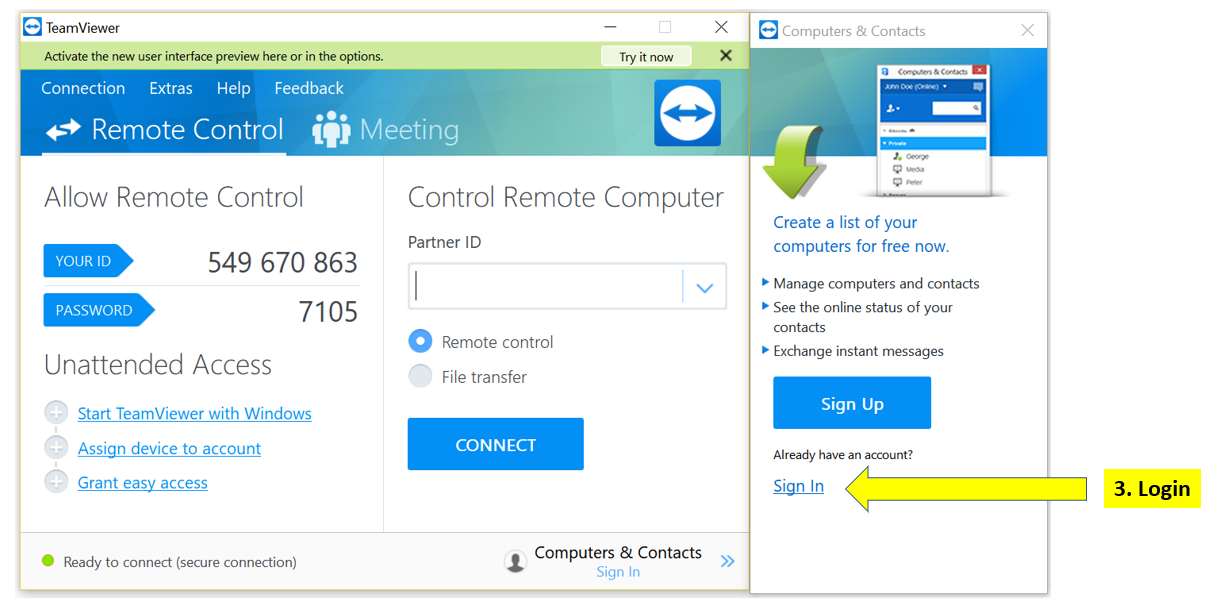





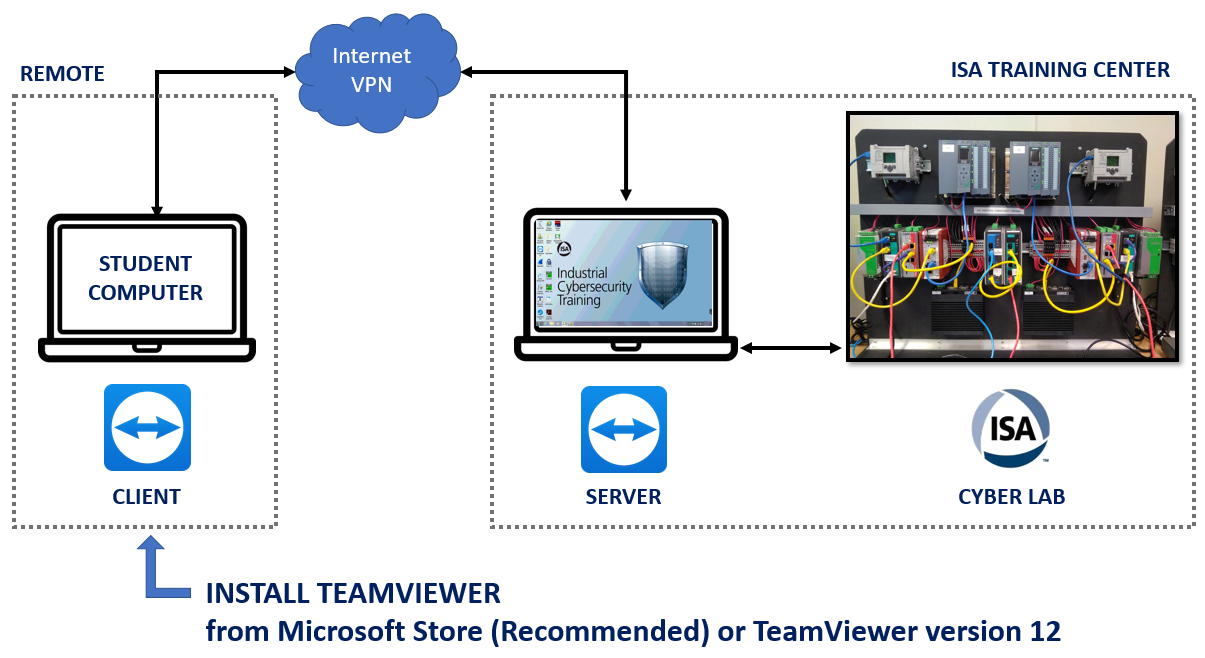
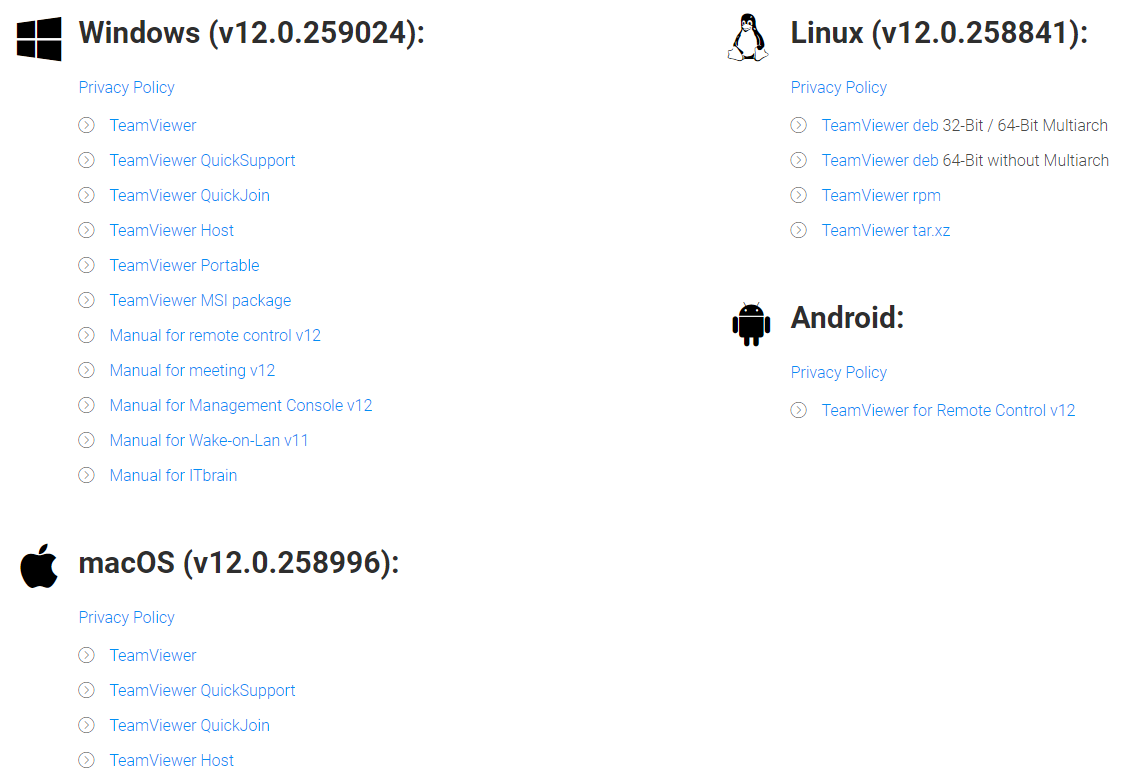
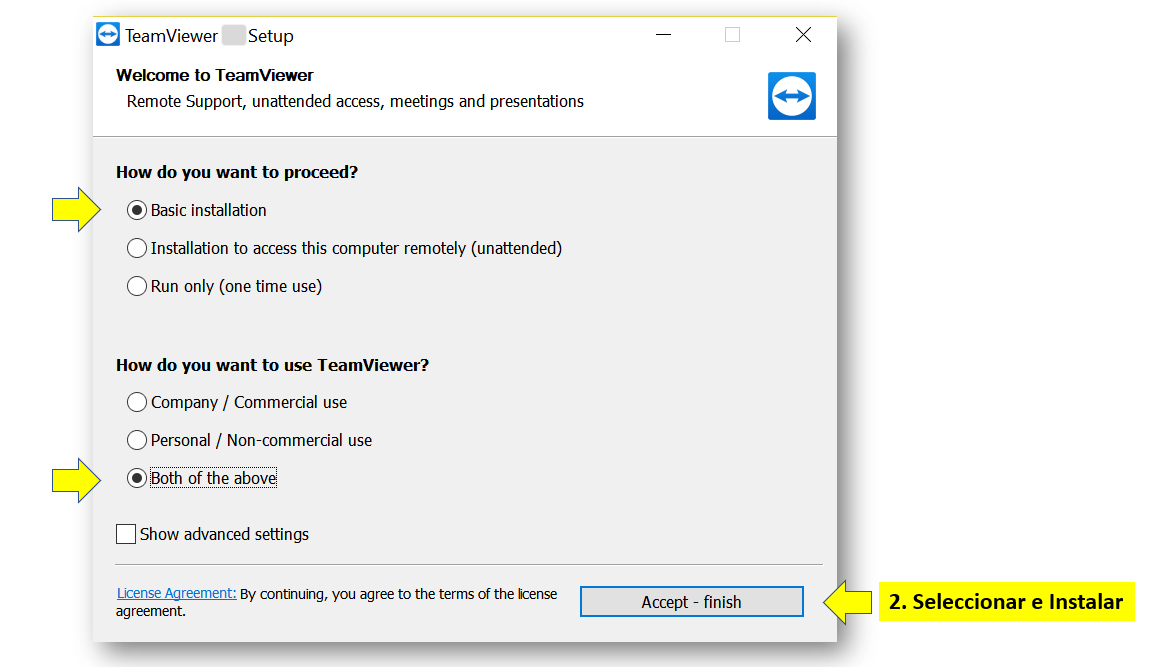
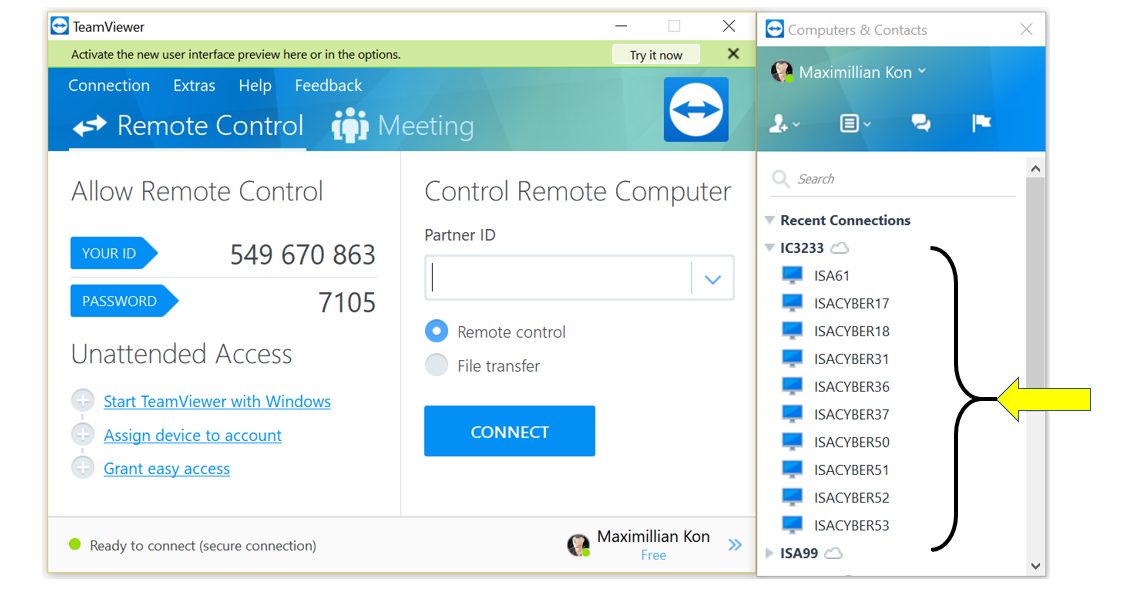



Get Involved & Participate!
Comments